Knowledge Area of the Learners
Mentors can monitor and track their learner’s progress by clicking on the “Mentor” tab on top. Click on each learner to navigate to the learner’s profile. You can view the learner’s current level and required level for the assigned knowledge areas.
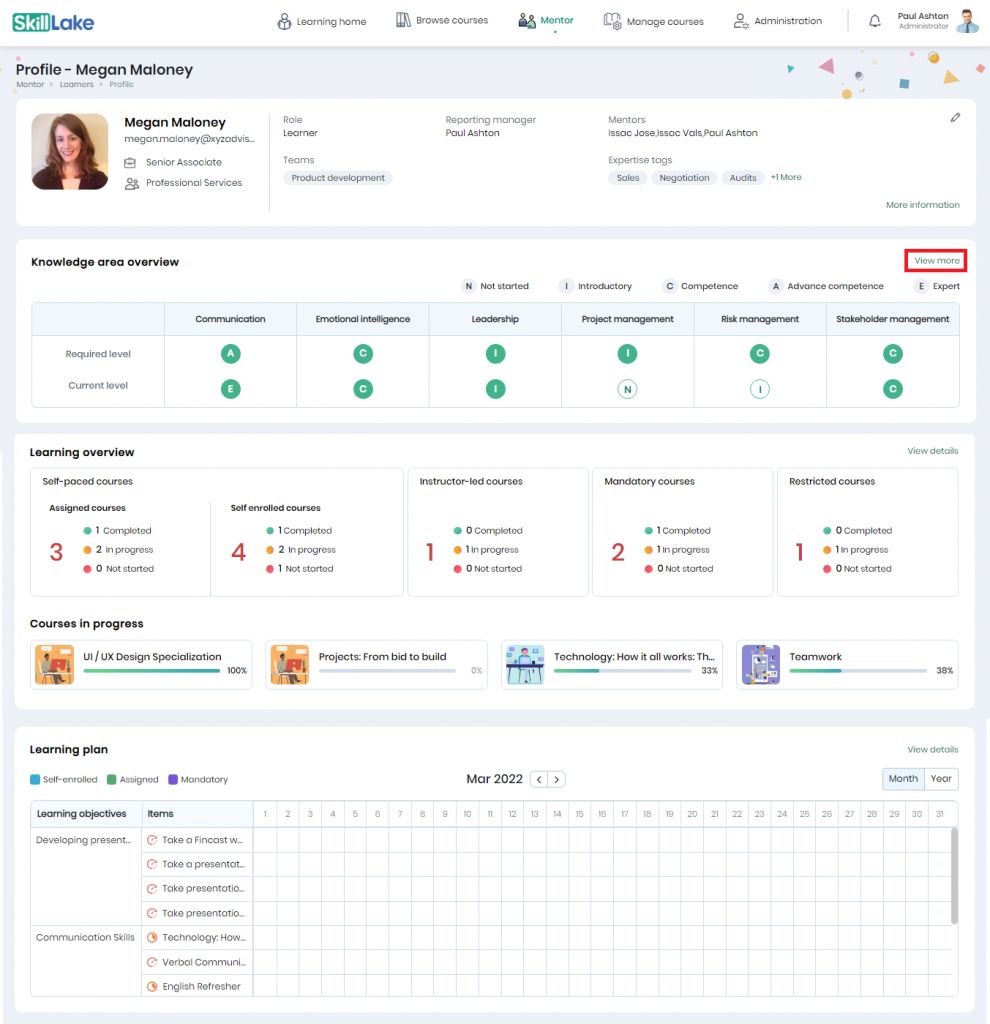
Click on the View more link in the Knowledge area overview section to view the learner’s complete set of knowledge areas and their details.
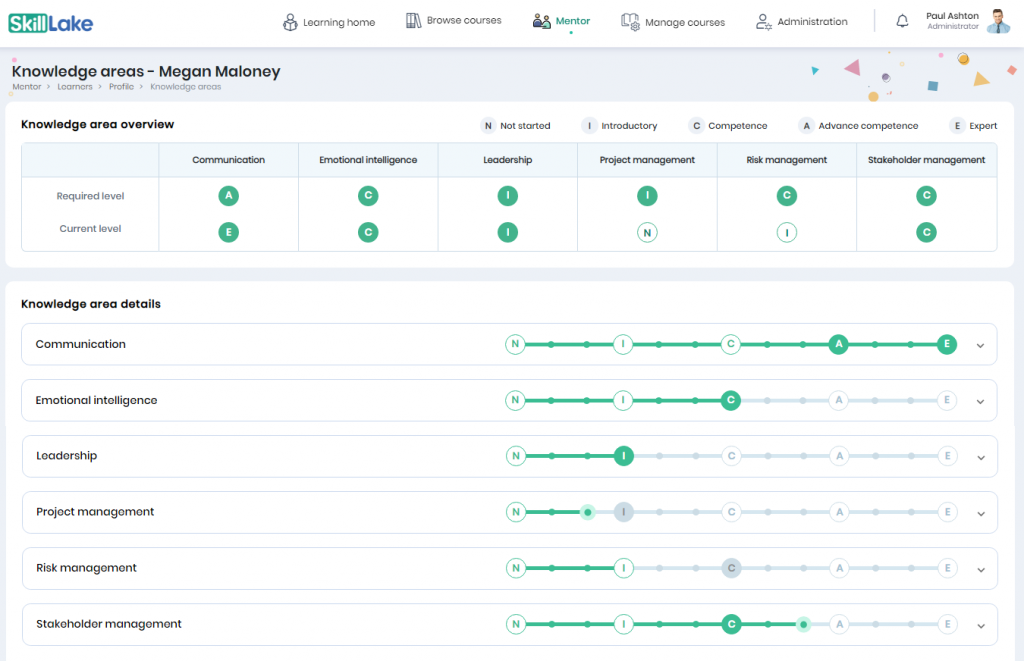
Here you can view the knowledge area overview and details. You can track the learner’s skill level and update their knowledge areas. You can also share comments/feedback regarding this knowledge area by clicking on the learning journal icon on the top right.
Change Level
Click on Change Level button and update the level to reflect the current level of performance in the knowledge area. When done, click on the Save button.
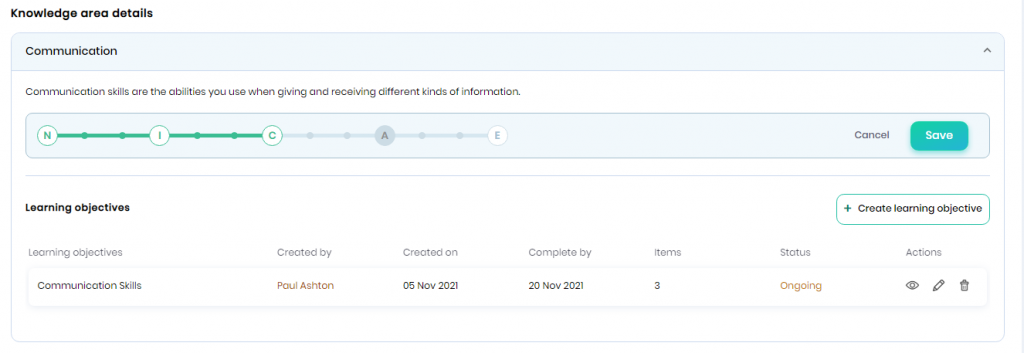
Creating Learning Objective
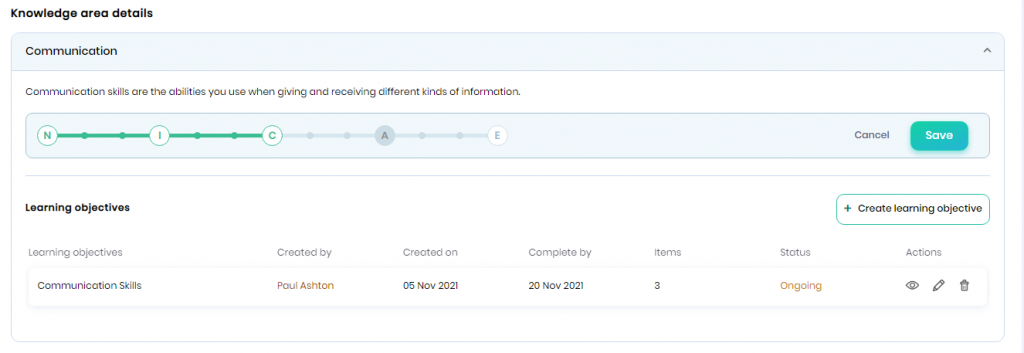
Click on the Create Learning Objective button to create a new learning objective for the corresponding knowledge area. Connecting a Learning Objective to the knowledge area gives better clarity and context for the learner.
You can click on the Preview button to preview the learning objective. To edit the learning objectives, click on the Edit button. Click on the Delete button to delete the learning objective.