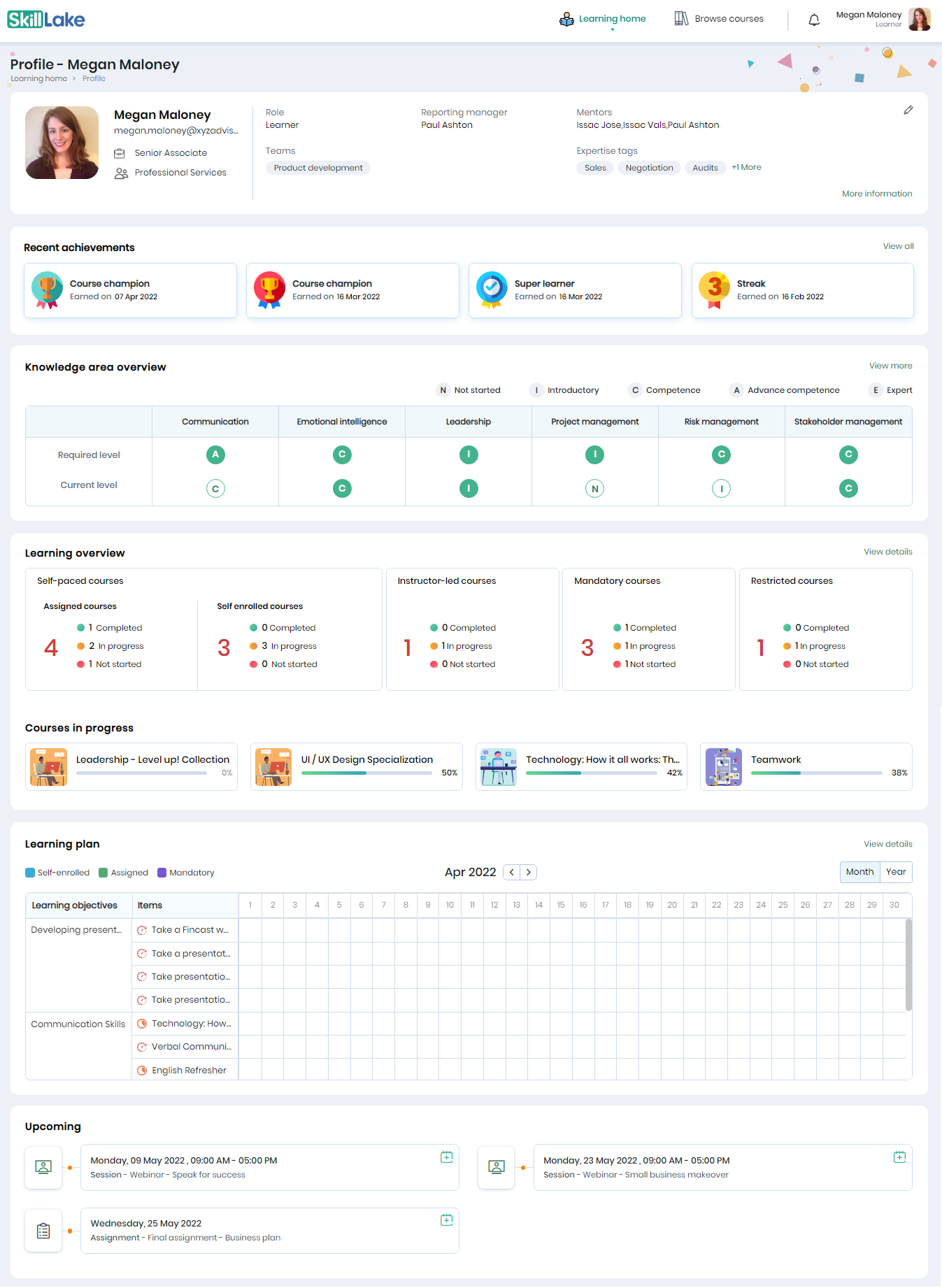Overview on Mentoring
The Mentoring feature on Skill Lake enables Mentors to guide, monitor, and evaluate the learning activities of their mentees (learners). They can follow a simple mentoring approach of just assigning courses or adopt a more planned approach with the “Learning Plan” feature to set learning objectives for a future period.
Every learner can have one or more assigned mentors responsible for assigning courses, tests, and assignments in Skill Lake. If a user has been set as a Mentor for one or more learners, the “Mentor” tab becomes available on the top menu. Click on the “Mentor” tab to view the summary of all the learners assigned.
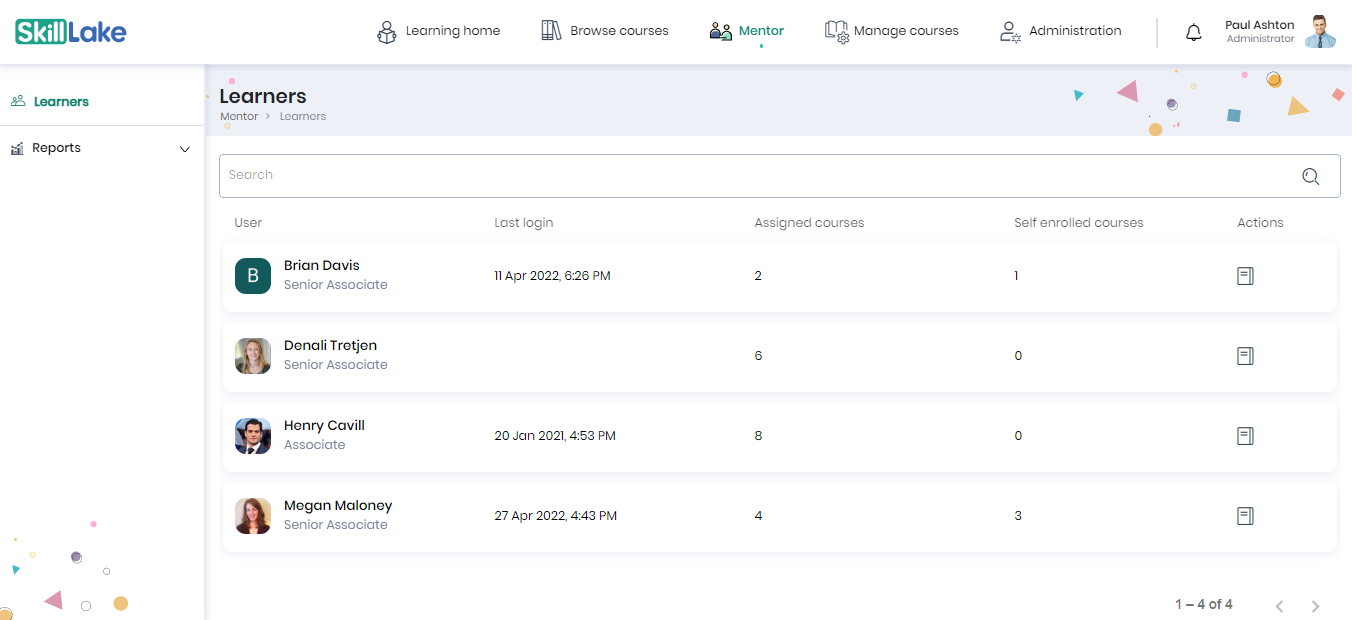
The Learner page shows the details of all the learners for whom the logged-in user is a mentor, including Name, Last Login, Assigned Courses, and Self-enrolled courses. Also, the Reports section is displayed on the left side of the page. The search option to find the details of specific learners is also available.
Assigning Courses as a Mentor
Click on the learner on the Learners page and click on the View Details link on the Learning Overview section to assign courses to the learner.
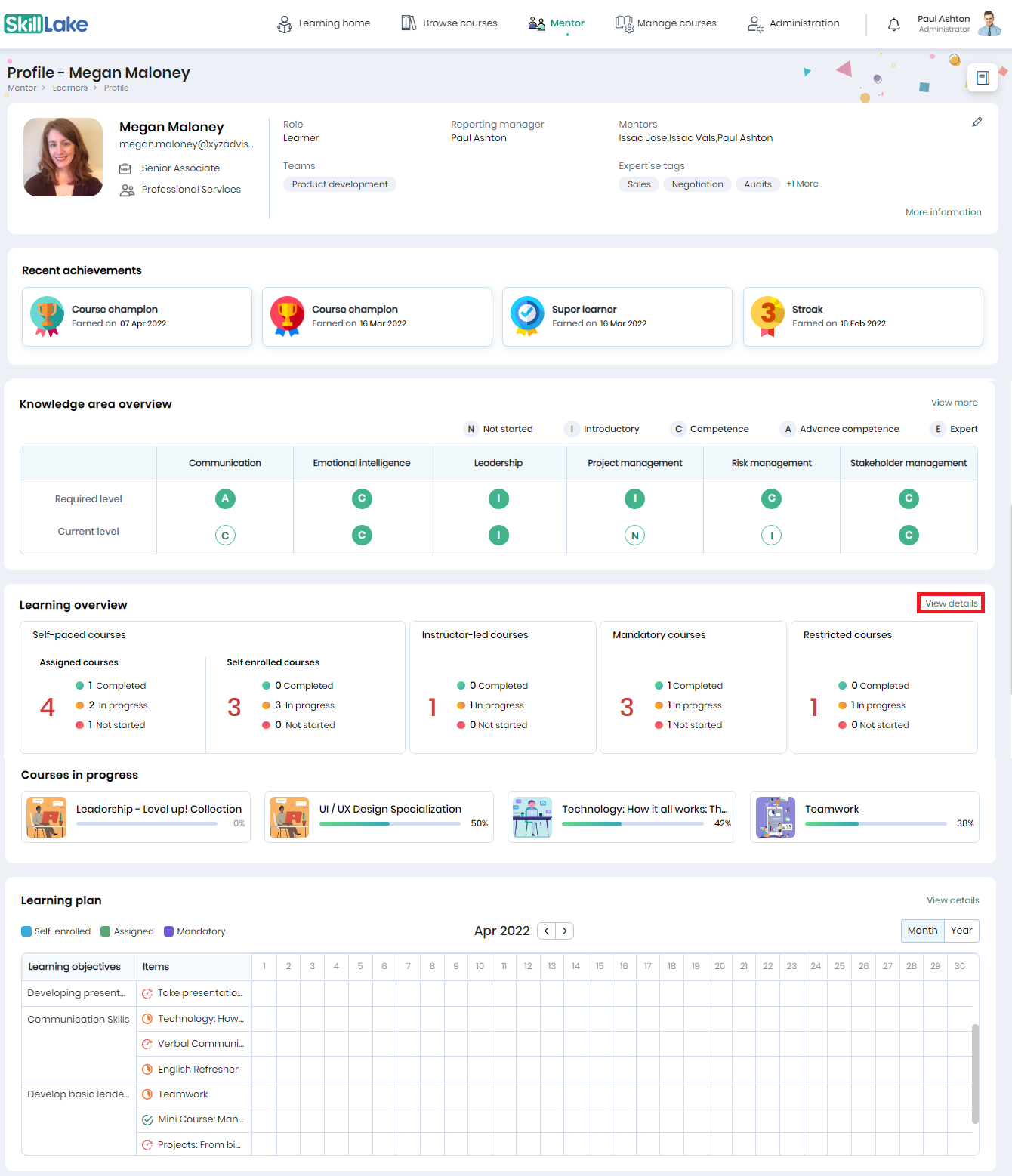
Upon landing on the Learning Overview page, click on the Assign courses link in the Courses section.
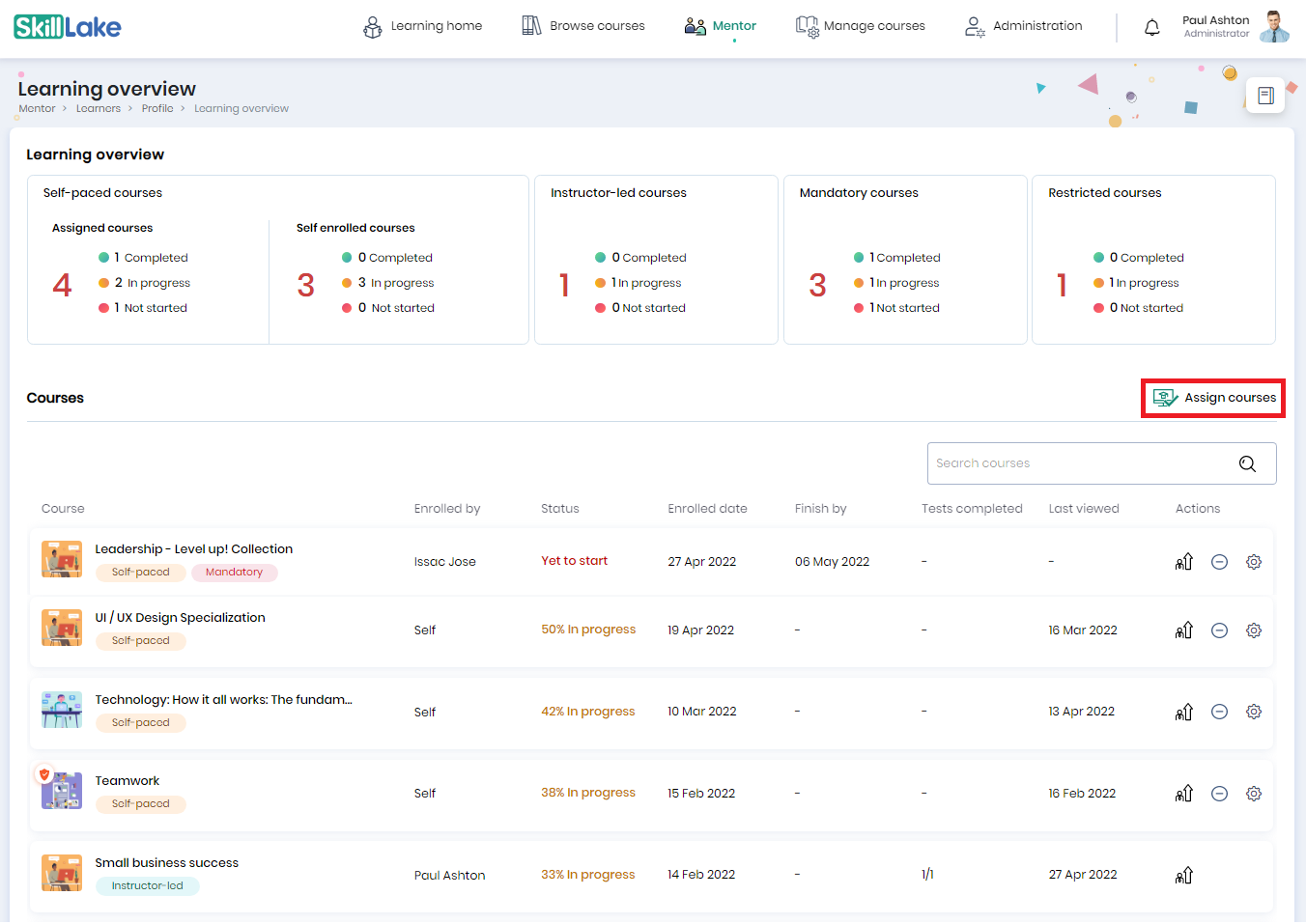
The mentor can search for the courses and assign the relevant courses to the learner. Click on the Assign Courses link to navigate to the below page. The left panel shows the available courses. Click on each course to view its name, course description, course level, and the total number of units included in the course. After analyzing, the mentor can select the required course and click on the Assign button to assign it to the learner.
Mentors can also assign Courses from the Course Library (Browse Courses). Refer to this article for details of the same.
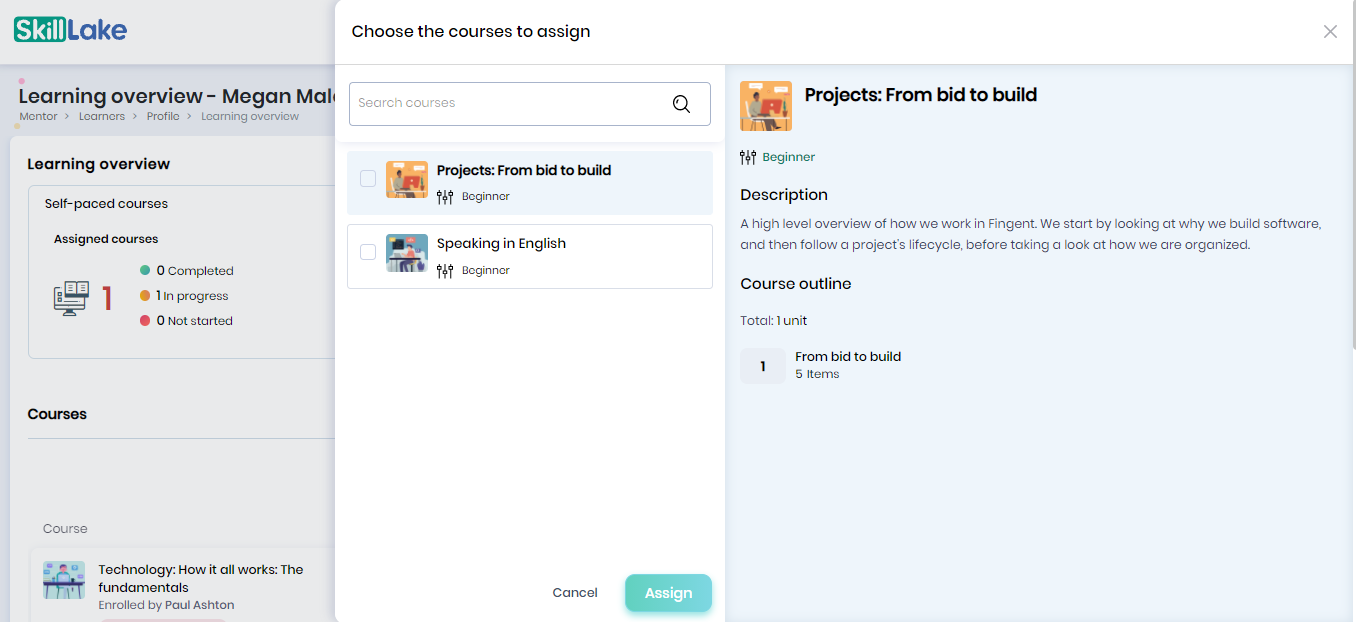
The Learner Home and Profile pages display the courses assigned to the learner.