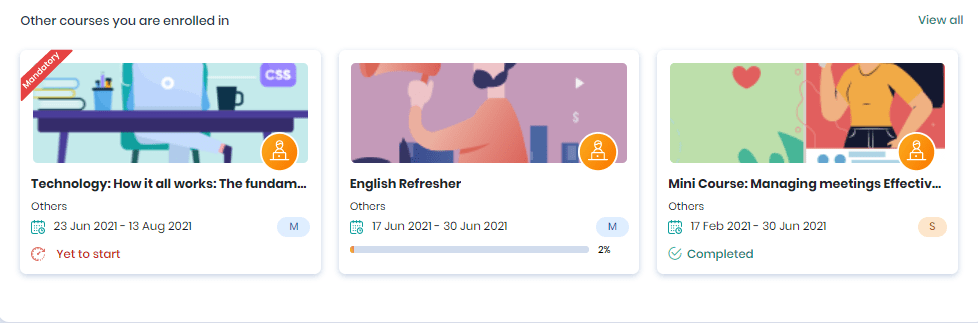Learner Dashboard
Skill Lake is a people development platform used to train and mentor your learners. The learners/users can log in and learn new courses and upgrade their skill sets.
When you log in as a learner, you will navigate to the Learning home dashboard screen.
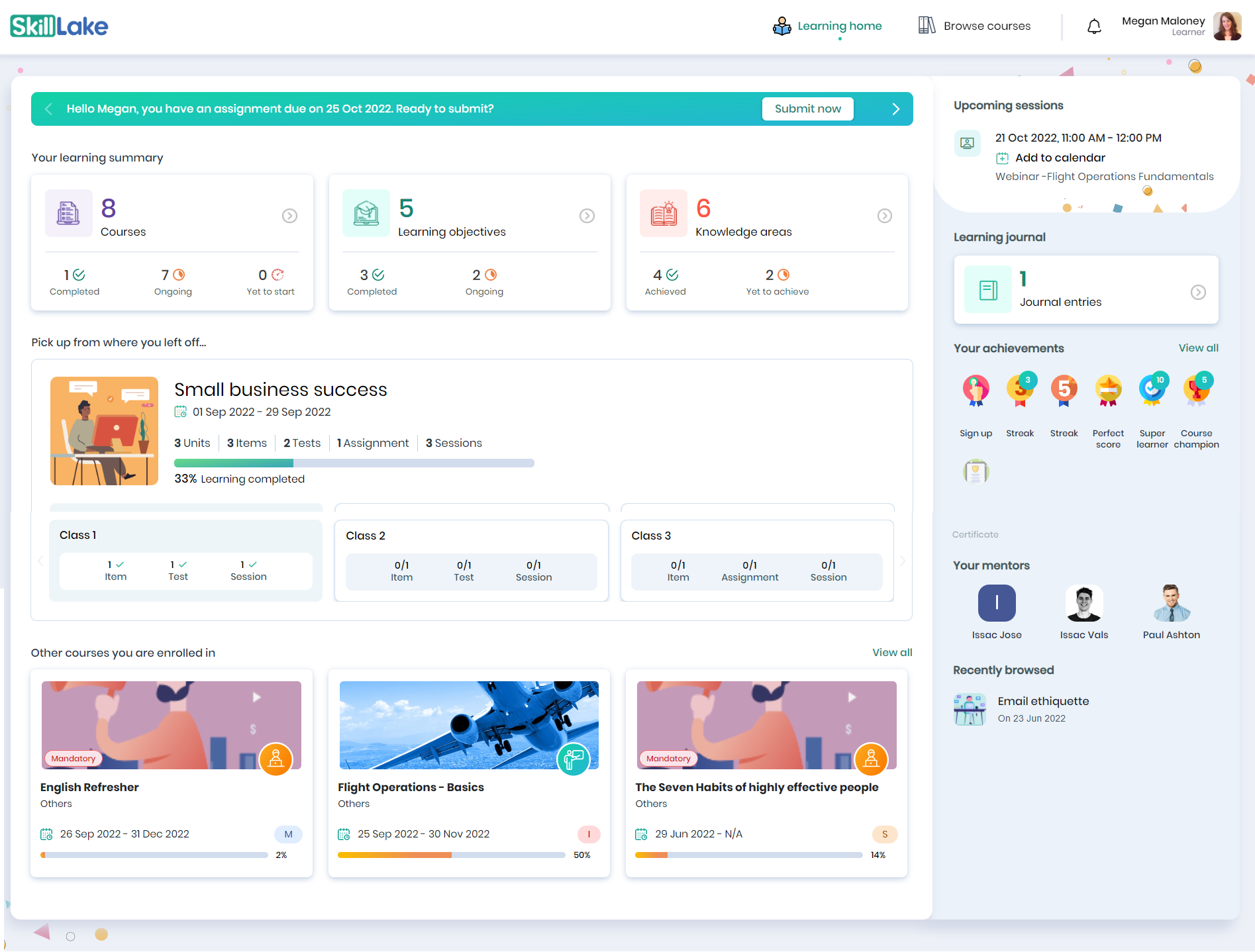
The Learning home dashboard shows:
- Learning Summary section provides the count of:
- Courses you have completed, are ongoing and yet to start
- Learning plans you have completed and are in ongoing status
- Knowledge areas you have achieved and are yet to achieve
- Learning Journal of the learner
- Upcoming sessions (Click on the ‘+’ Calendar icon to add the session to your calendar), Mentors, Badges, and Certificates the learner has achieved
- Recently browsed courses and Details of the course the learner most recently accessed
- Other enrolled courses enrolled by the learner
Your learning Summary
Learning overview
You can view the count of courses in which you are enrolled. You can also view the count of courses completed, ongoing, and yet to start. Click on the course count or right arrow to navigate to your learning overview page.
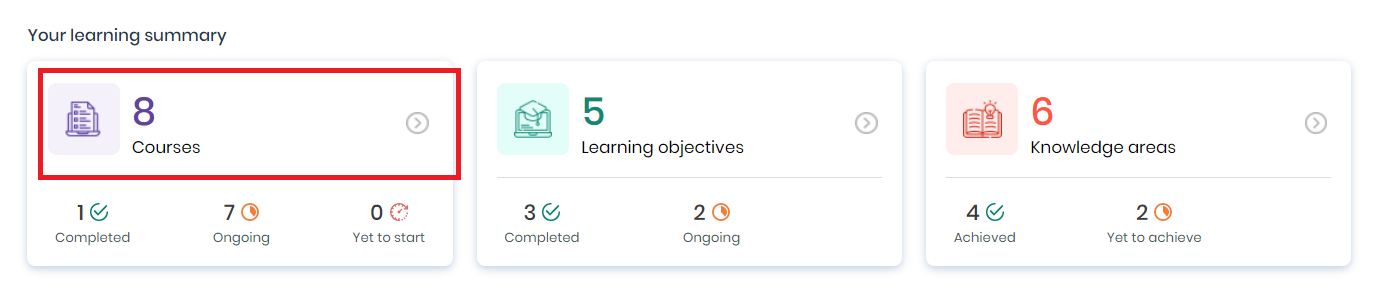
Learning plan
You can view the number of learning objectives you need to achieve. This section also displays the count of learning objectives achieved and that are ongoing. Click on the learning objective count or right arrow to navigate to your learning plan page.
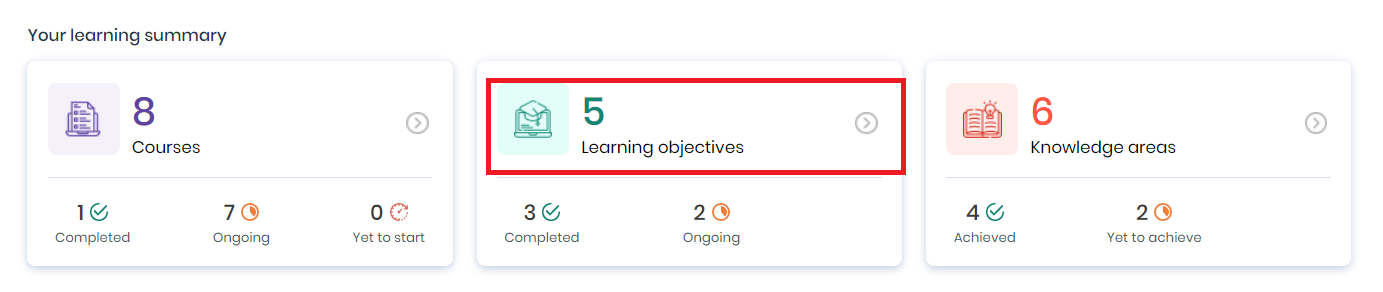
Knowledge areas
This card shows the summary count of the Knowledge Areas mapped against your current role/job title. Click on the knowledge area count or right arrow to navigate to your knowledge area page.
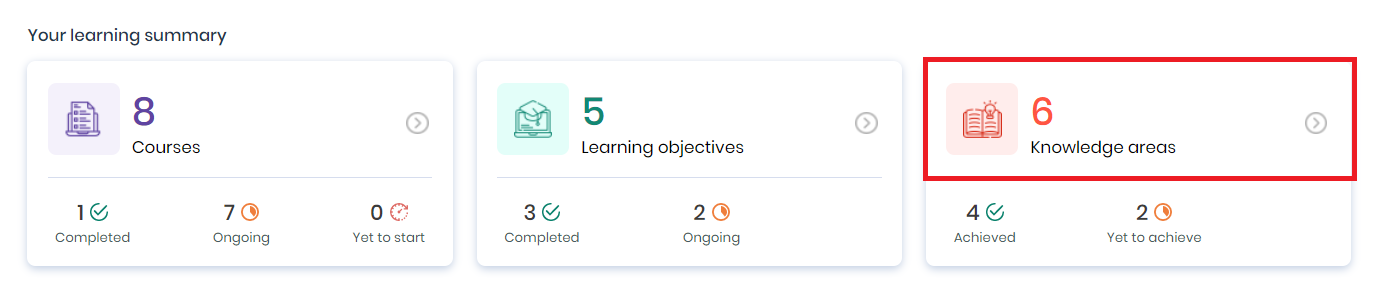
Achievements
Click on the View All link in the Achievements section to view the complete set of achievements of the learner on the platform.
- The Badges tab displays the entire set of badges achieved by the learner. Also, they can view the course for which you received the badge and the achievement date.
- The Certificates tab displays the certificates earned by the learner. Also, they can view the course name and course completion date.
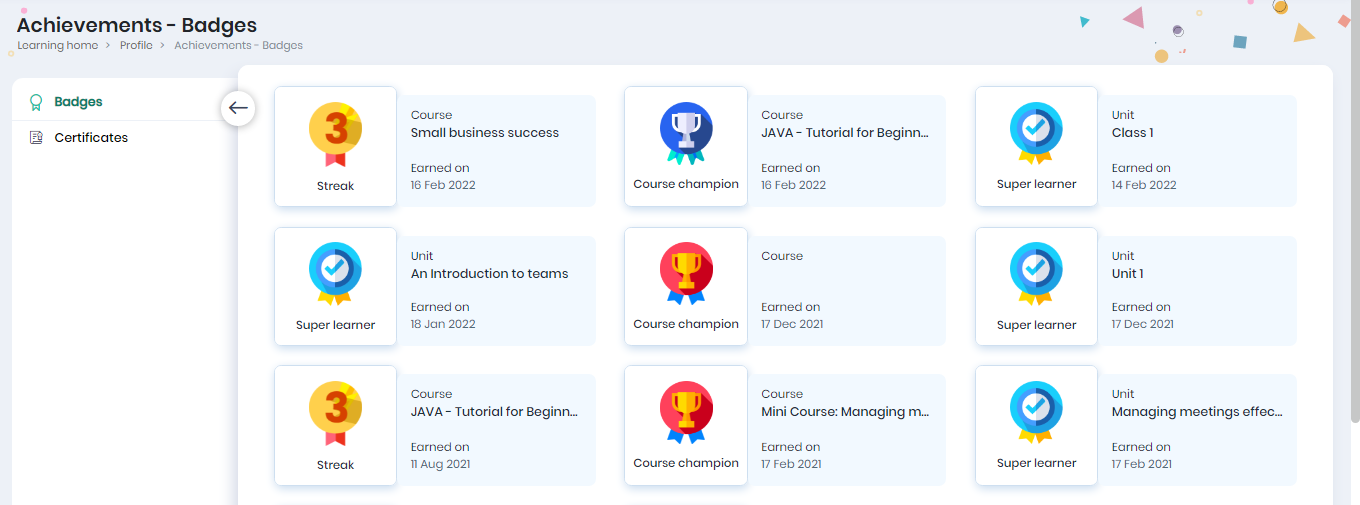
Click on the three dots to download the certificate as a pdf, image or share the certificate via LinkedIn.
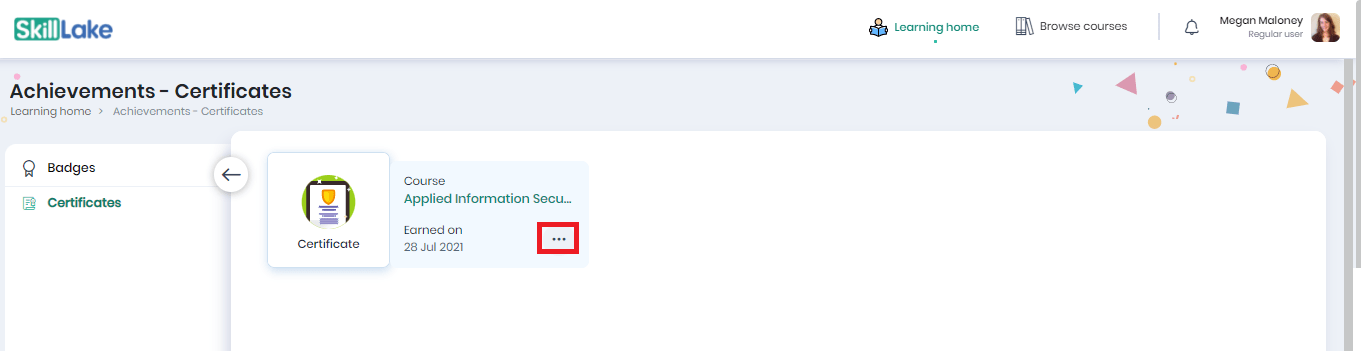
Click on the required format to download the certificate in that format. You can also share the certificate via LinkedIn.
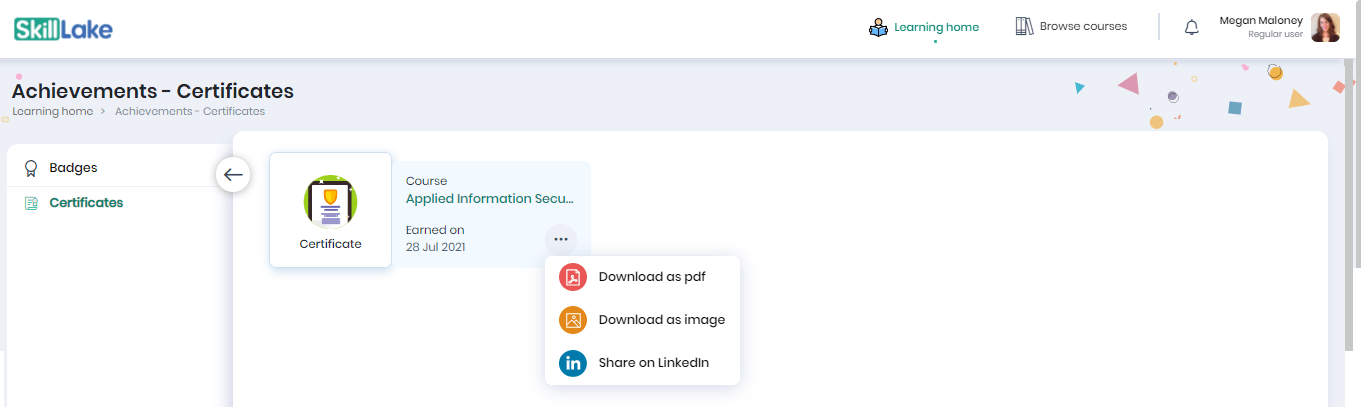
Recently browsed courses
In the Learning home, the learner can click on the course being currently attended to get a quick overview of the course. The learner can view the number of units, items, tests, assignments, and sessions on the dashboard.
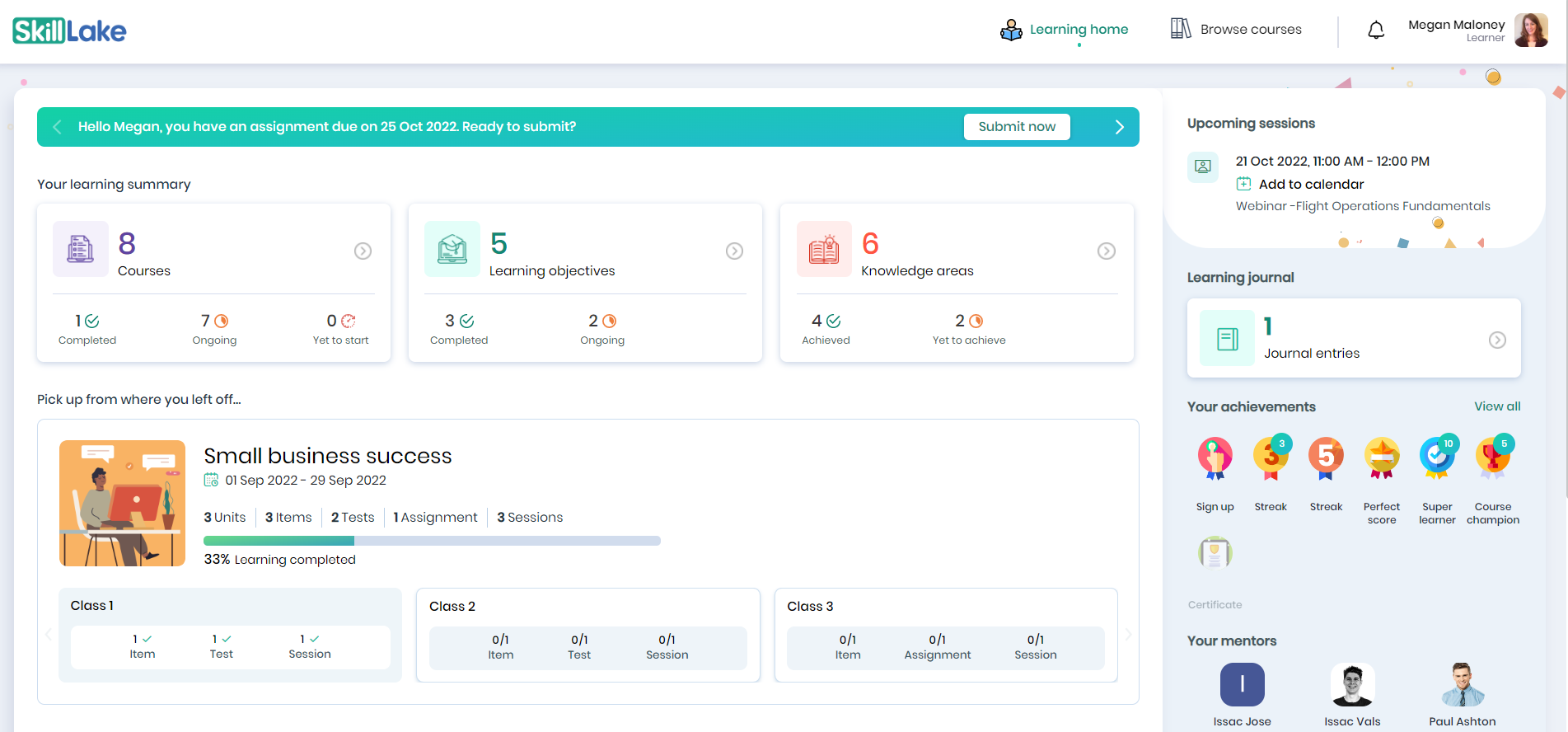
Here, a learner can view the other recent courses they are enrolled in.
Other courses enrolled
Click on the View all link in the Other courses enrolled section in the Learning home to navigate the Learning overview page.